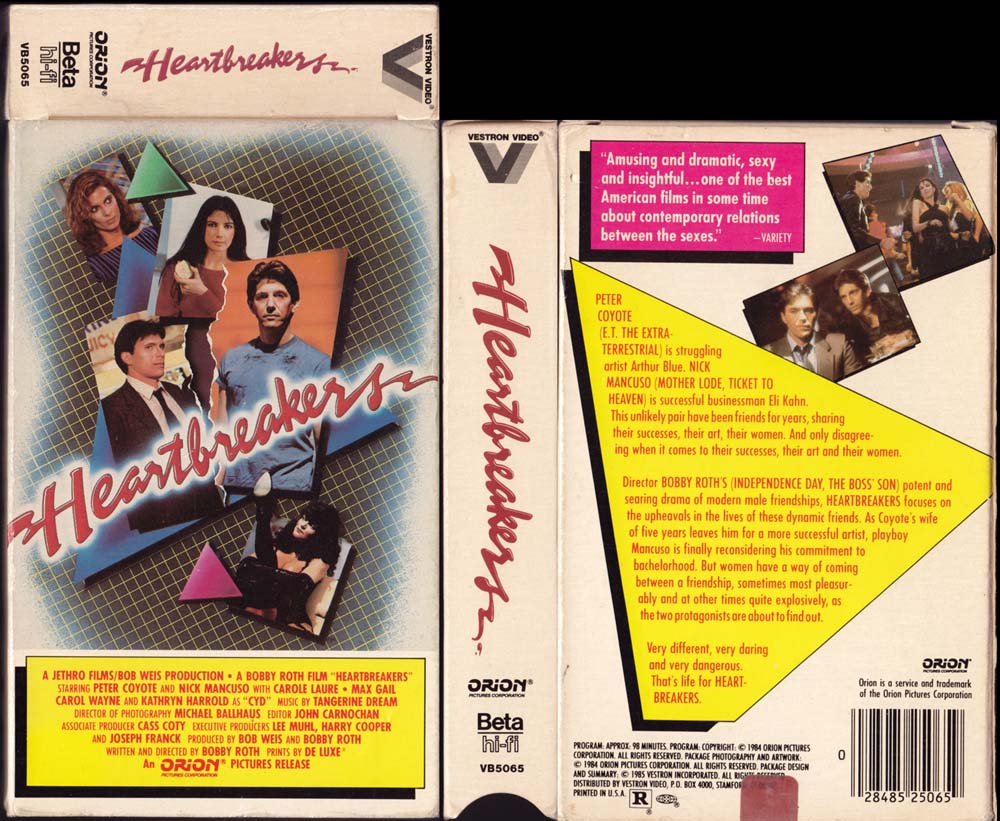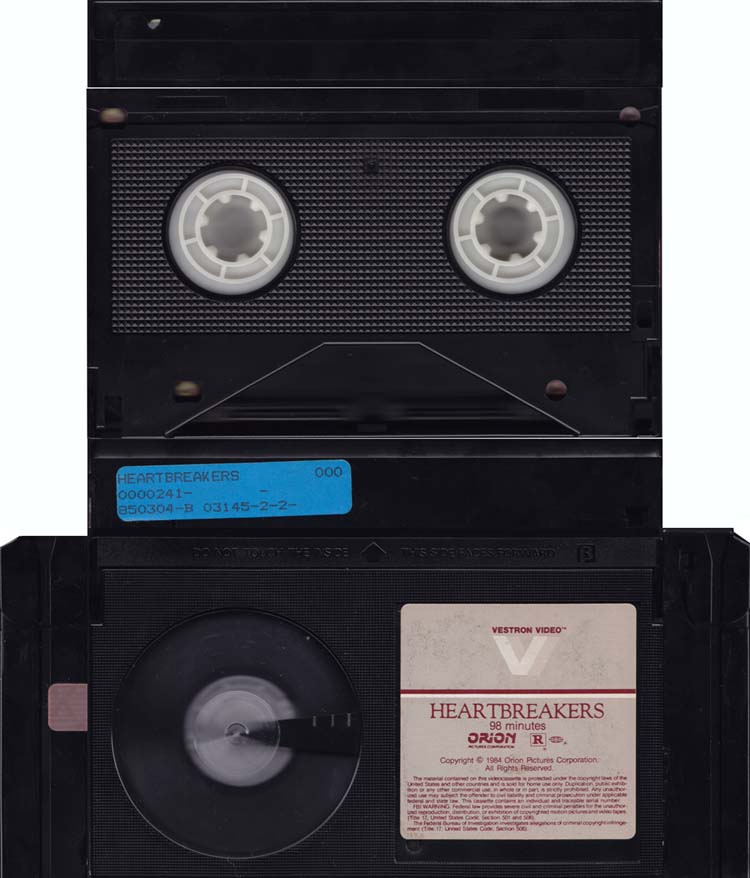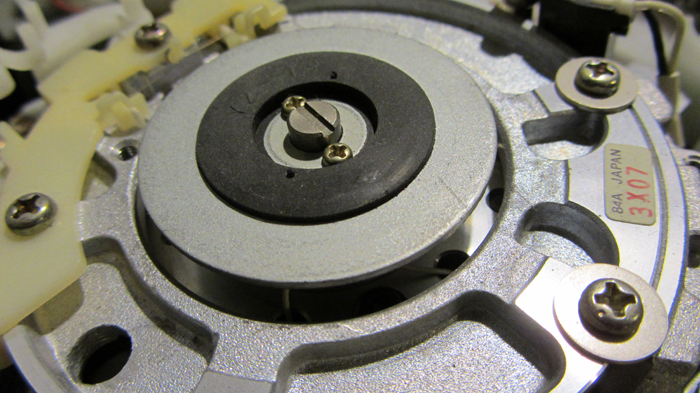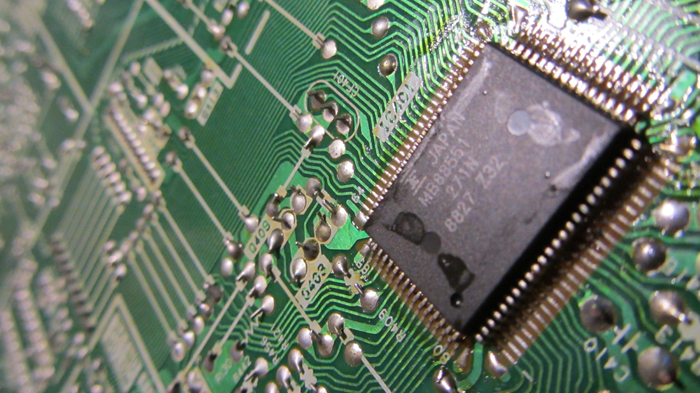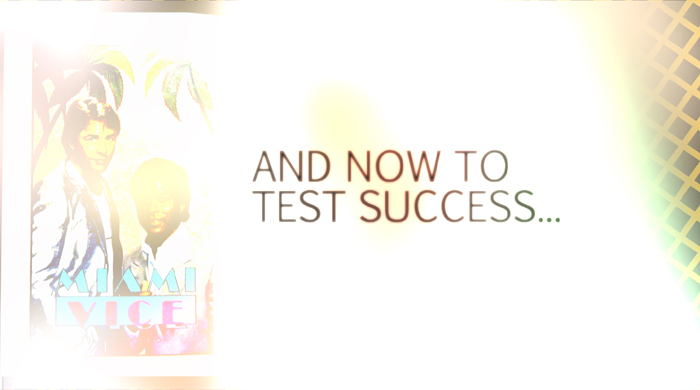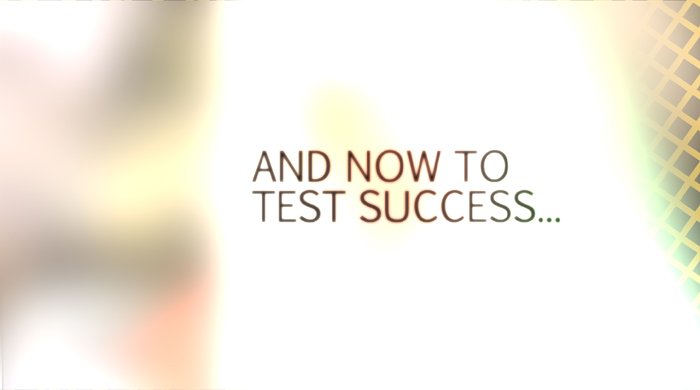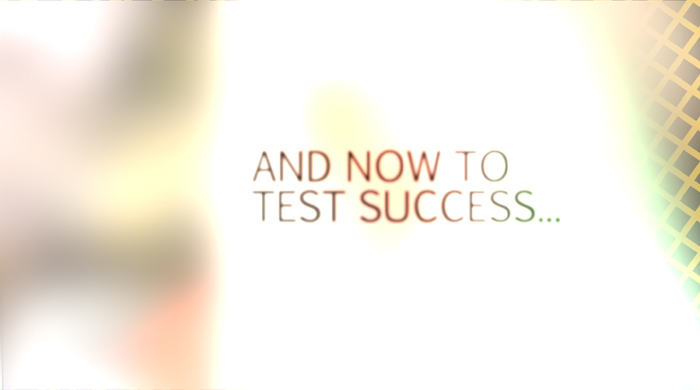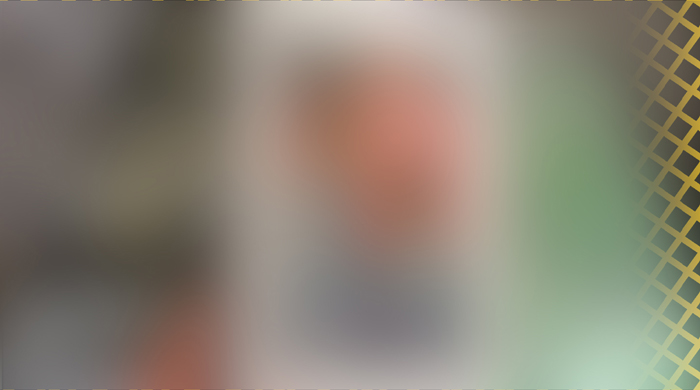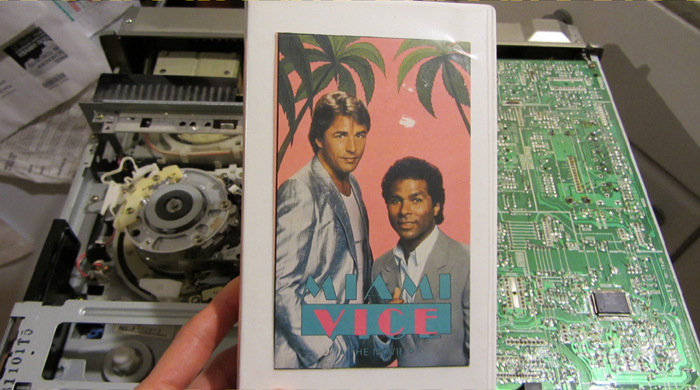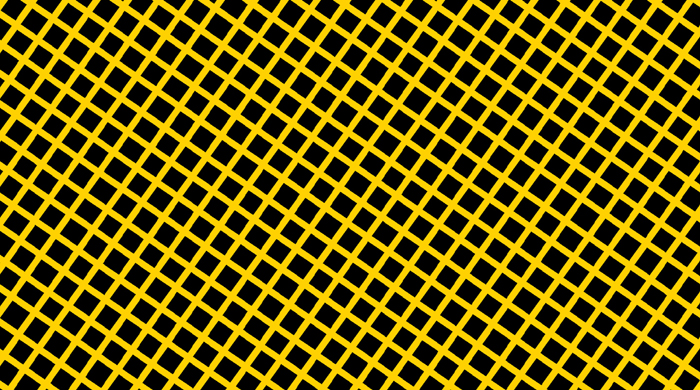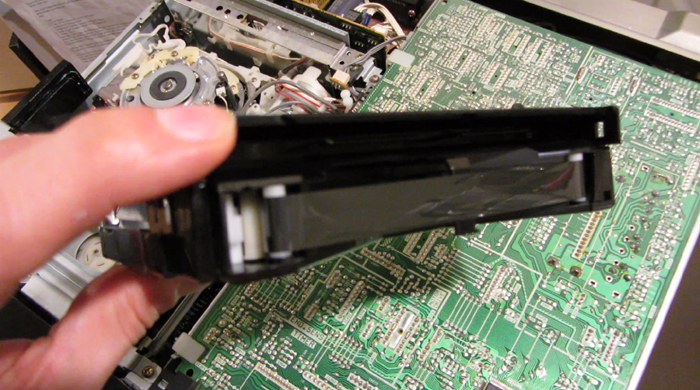The Stuck Betamax Tape (2016)
The short film – The Stuck Betamax Tape – briefly showcased in this blog stemmed from a moment of frustration in wanting to review a movie for KQEK.com on videotape, and first encountering playback issues, followed by the tape being un-ejectable from the VCR.
The film: Bobby Roth’s Heartbreakers (1984), originally released on Betamax by long-dead home video label Vestron Video.
The first headache: Audio played fine; picture looked like a damaged tape even thought the physical tape was quite clean. A precious head-cleaning tape and fluid designed for Betamax machines did yield success in the end, although it required shuttling through a regular tape until the image went from non-existent to dirty, followed by gritty yet discernible; and finally sharp. Throughout this tedium the audio was fine.
Movie was played and enjoyed, and after the End Credits I pressed a button and the unexpected / unwanted occurred.
The second headache: the VCR – a Sony SL HF860D from around 1988 – wouldn’t eject the tape. Something was out of alignment, and it meant pulling the Sony out from the shelf and cracking it open to see if anything was caught. Two screws separate the cover from the VCR body, and although the tape looked and played fine, any attempt to eject would be half-done, causing the Sony to stop its struggling motors and send the tape case back down, wrapping the tape itself back around the head for immediate playback.
What ultimately worked was a gentle ‘nudge’ but it’s clear this is a current problem mandating a visit to the repair shop. One actually exists not too far away, but it’s a rarity today, as new gear is disposable, and the trained technicians familiar with vintage gear are few and far between.
The Shorty-Short Video: purely for fun, I shot a redo of getting the tape out using a small Canon SX220-HS in 1080p, and unlike my prior shorts, this is all digital. Filming and editing took no time; titles were a bit more complicated (mostly due to a small amount of hard drive space and going for a retro-1990s look), and then came some rendering headaches that proved more complicated than the SD footage – layers and nested material galore – that makes up BSV 11172.
Now before I move forward, I’d suggest watching the video if you haven’t yet, as the next graphs feature stills, frame grabs, and details that might spoil it, so watch the short via these two links:
Vimeo:
YouTube:
Now then, let’s move on.
At least on my system, it seems rendering 1080p footage with a higher bit rate is fine as long as there are no complicated layers, because if there are, I get the dreaded PPROHEADLESS.EXE warning that causes rendering from Media Encoder to crash, and ‘user terminated’ error to materialize when rendering from within Premiere CS5.
Why?
It seems there’s also a correlation between specific render settings and (perhaps) the limits of one’s gear. Here’s an illustration of the kind of layers that causes a crash:
Final shot with layers that causes crashes:
And the individual layers that lie beneath (and yes, that is a rental Beta tape of the Miami Vice pilot that I used for a test tape):
This is actually the above layer, with Brightness-Contrast settings turned OFF:
And the same shot with the Guassian Blur filter also turned OFF:
Now back to the remaining layers:
And a reprise of the final shot with all layers and filters turned ON:
I think in attempting to render the above sequence, Premiere took issue with the high bit rate that worked fine using SD renders edited into a 720p project timeline. It also did not like the fact I was rendering the file using the RENDER AT MAXIMUM DEPTH option checked.
I could get away with a locked background and some zooming in / out action, and maybe a retro-styled diamond wipe, but stack a layer featuring text, and boom, that ‘Headless’ crash happens in Media Encoder, as does the render error in Premiere.
What worked for me in rendering the file I uploaded to Vimeo and YouTube were the following:
Video: 1440×1080 (or 1920×1080)
Progressive
Widescreen 16:9
NO RENDER AT MAXIMUM DEPTH
VBR, 2 Pass
Bit rate of target 8 and high of 10
Maybe threatening to bash the computer with a 1.5 foot-long zucchini helped (along with some choice profanity), but these at least worked in enabling clean renders. It took 8 hours of back-tracking and testing to isolate the problem to the layers and their effects and which render settings finally worked.
If this combination helps your quandary, You’re Welcome.
Thanks for reading,
– MRH