No-Go with the Toyo Fan in the DPS-265
A while back I purchased a Digital Processing Systems DPS-265 Universal Synchronizer, a combination time base corrector (TBC) and video synchronizer, so two video sources can be genlocked and sent into a mixer.
The unit works fine, but the original set of fans were quite busted. One had a dead motor, and the other fan was broken from its thin web-like frame, making the TBC unusable until the fans were replaced, as you don’t want to risk generating destructive heat with no air circulation.
While it may seem daunting to find a replacement fan, depending where you live, it might be as easy as walking down the local strip known for being peppered with computer shops, each with its own special variety of stock.
Toronto is known for a competitive industry – a friend visiting from Victoria, BC, used to say the prices were significantly lower here – and there are still (fingers crossed) several indie shops that cater to average and tech-oriented customers. It’s one thing to scour the internet, looking at pictures of possible replacement parts, checking data and measurements and taking a gamble… versus grabbing the busted part and heading downtown to a shop and asking a rep ‘Do you have one of these, or something compatible?’
I’ve uploaded a handful of stills that essentially show the replacement fans I installed in my DPS, which work fine. I haven’t run the unit for an extended time to test the efficacy of the DC 12 volt fans – they do run more quiet, and have less force than the original Toyo fans – but the half-as-deep replacement fans speed up once the unit’s been running for as minute.
So here’s the workflow in replacing those pesky fans, so that perfectly fine DPS units (and perhaps its cousins) will still function for another decade or two.

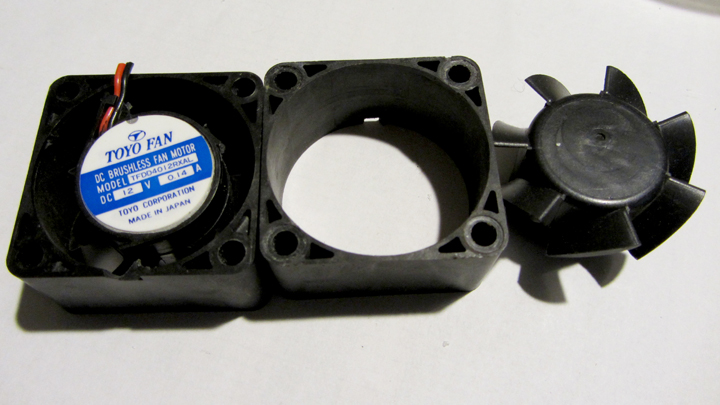
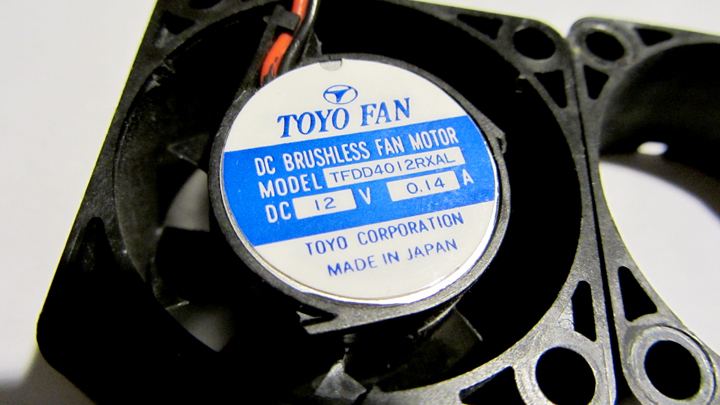

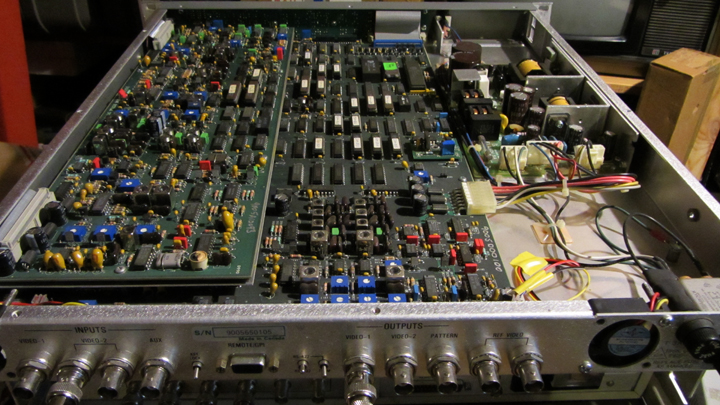
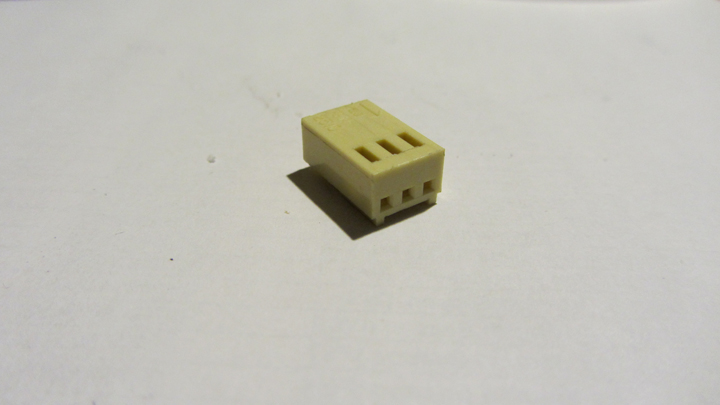
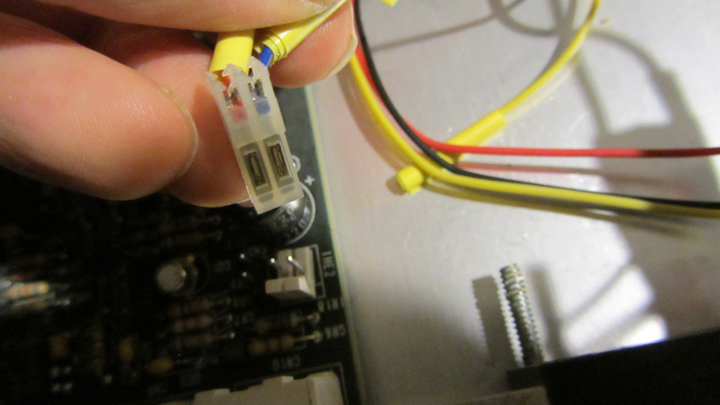
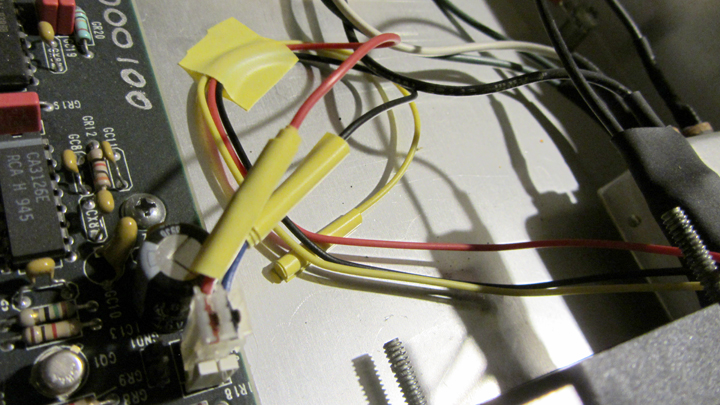
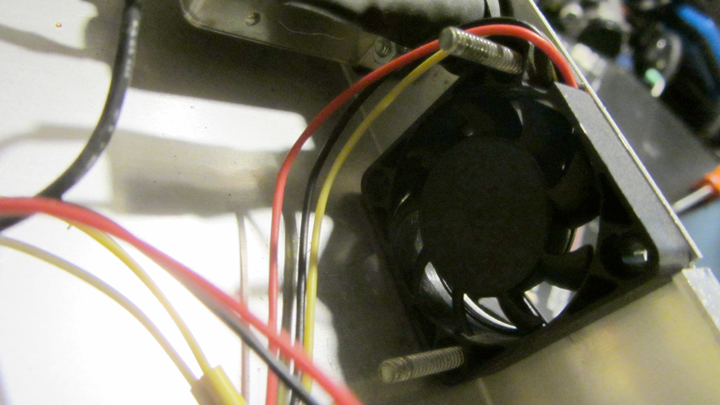

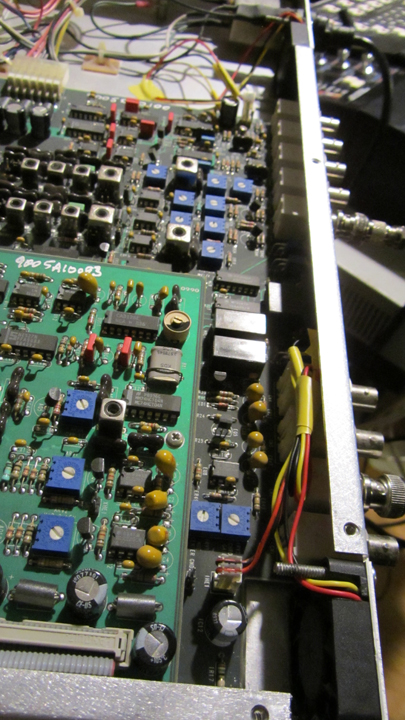

As with any replacing, unplug the power cord, make sure the power switch is off, and always touch the housing with one hand to disperse any static electricity. These are old and unique machines which aren’t always easy to find in great condition. This one was extremely well cared for, and the front knob used to make TBC assorted adjustments (video level, chroma, phase, etc.) wasn’t sticky or loose, as can happen from prior heavy use / abuse.
It may be possible to find the fans cheap online or on Ebay with free shipping, but in Toronto, I found them at Modcom, 298 College Street, (416) 413-9709, for $8.99 each plus HST. I needed them now, they had them in stock, and they work fine. All good.
Thanks for reading,
Mark R. Hasan, Editor
Big Head Amusements
