Video Conversions & Digitizing
There are several methods of capturing analogue video from legacy videotape formats, and different file formats best suited for consumer, archival, and video production work. I use several workflows, depending on whether clients require modest-sized digital files to share on social media and post on YouTube, or raw files for use in post-production.

Not sure what type of videotapes you have? Here’s a Primer on the best-known legacy formats, spanning early Reel-to-Reel tape; professional 3/4″ U-matic, Betacan; and consumer formats VHS, VHS-C / SVHS-C, SVHS, and Betamax.
CONSUMER VIDEOTAPE TRANSFER & STANDARDS CONVERSION
| Betamax |
Price per Tape |
| First Hour (1-60 minutes) | $25 |
| Each Additional Hour (per tape) | $5 |
| VHS, VHS-C, SVHS, SVHS-C, Video 8, Hi8, Digital 8, MiniDV to Digital File or DVD-R |
|
| First Hour (1-60 minutes) | $20 |
| Each Additional Hour (per tape) | $5 |
| International Video Standards Conversion & Digital File / DVD-R Transfer |
|
| From VHS PAL & SECAM to NTSC DVD-R or Digital File | VHS Transfer Rate (see above) + $5 |
Whereas North America uses the NTSC video standard, parts of Europe, the Middle East, and Asia used PAL and SECAM standards. These tapes require a multi-standard VCR to play the tapes and a converter to create a DVD-R playable in North American DVD and Blu-ray players. Cost to transfer PAL or SECAM VHS to NTSC DVD-R or Digital File is the Transfer Rate + $5.
Just like NTSC for videotapes sold in North America, the terms PAL and SECAM are often printed on the tape labels and sleeve overseas, and use branding like E-180 (which is roughly identical in length to North American T-120 VHS tapes).
Depending on final resolution and size, digital files (such as MP4 H264) can be transferred to client-supplied USB memory sticks or hard drives, and uploaded to Google Drive or a client’s cloud for no additional charge, although for large batches in which the final files exceed 50 GB, there’s an additional $10 charge to transfer materials to an additional client-supplied memory stick, or hard drive, or separate cloud.
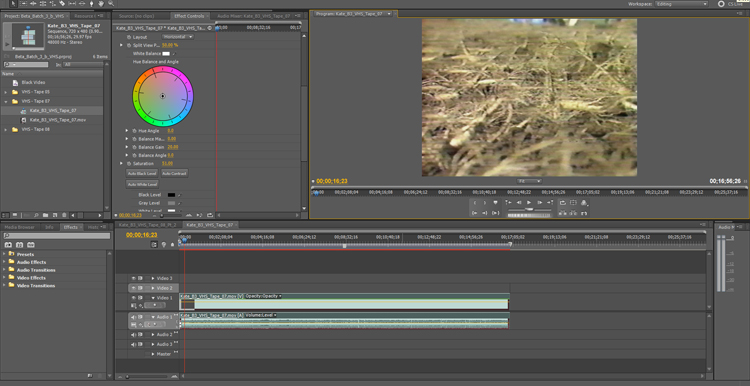
Most consumer / prosumer tapes are captured via Firewire to either Final Cut Pro 7 as ProRes MOV files on an iMac before rendering, or as AVI files via Premiere on an iMac & PC, after which the footage undergoes basic colour correction and volume boosting before they’re rendered as MP4 H264 files.
It’s also possible to capture broadcast tape formats – U-Matic (low band, high band, and SP) and Betacam (low band, SP, and SX) – via Firewire using breakout boxes such as an AJA Io and a Laird Enigma which will transcode video from Y/C 358 and Betacam RGB inputs as ProRes MOV files via FCP7. A workflow to capture U-Matic Y/C 688 outputs is currently in the works.
Note: certain tape broadcast tape brands like AMPEX cannot be transferred, nor tapes similarly affected by “sticky tape syndrome,” a condition which the bonding agent of magnetic particles containing the audio-video recording have degraded over time and poor storage, and any attempt to play the tapes result in clogging debris which can damage the delicate video heads of the VCR.
The same holds true for early reel-to-reel / open reel videotapes, which are prone to shedding, sticky tape syndrome, and mould. These tapes require “baking,” and at present is beyond my scope of expertise… but a workflow is in the works.
Additionally, any tapes affected by mould cannot be transferred due to a high risk in damaging and contaminating a VCR.
For inquiries & estimates, please visit our Facebook page.
ADDITIONAL AUDIO SERVICES:
AUDIO TRANSFER (Cassette + LP) AND DIGITIZING (MP3, WAV, CD)
AUDIO EDITING / MIXING / RESTORING (Music + Voice) for FILM / VIDEO + PODCASTS



