BHA on IGTV
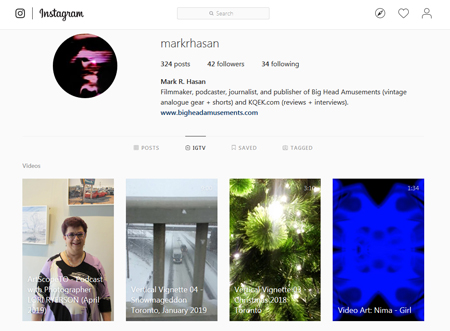
Back in the fall of 2018, I set up an IGTV channel, Instagram’s curious attempt to launch a video platform that’s supposed to (eventually) rival YouTube. A core format difference is the ratio – 9×16 – a vertical or pillared ratio of 1080×1920 that is supposed to negate the use of turning your phone to landscape, and watch original material.
The most obvious challenge is how to create vertical programming after living in widescreen for a good 10+ years. When DVDs took over VHS and laserdisc, many crankypants were angry about ‘those black bars’ they saw on their tube TVs, and it took the complete phasing out of fullscreen, panned & scanned transfers and tube TVs to force a switch to widescreen. Most welcomed the shift when they realized how much visual information they were getting on disc and was severely lost on VHS, but a few holdouts kept on fighting until their only viewing option was to watch old movies on old 1.33:1 transfers, or have their players zoom in and wreck the picture.
Even local news redesigned sets and switched to 1.85:1.
IGTV is still a thing in search of an identity and purpose, whereas YT evolved from impromptu home videos to legit programming and personalized, informative how-to’s with glossy veneers. What often loads when you connect to IGTV is oblique or far removed from one’s interests – I get a mish-mash of erratic news clips and people ‘jiggling’ for the camera – and the early programming featured nonsense, and footage often forced you to landscape your phone, or sometimes clever image trimming and repositioning.
Original programming is still tough to crack because there’s no easy way to adapt existing material to a vertical ratio. You can’t compose and edit for a final 1.85:1 ratio and just zoom in, and older software will not allow you to load, rotate, and render a 9×16 video. You either shoot landscape with IGTV safe zones, allowing for both standard widescreen YT airing and a cropped central image that occupies 50-60% of the vertical frame, or shoot deliberately vertical, knowing that footage can’t be bumped to Vimeo or YT in widescreen.
It’s one or the other.
So how do you create content that works on all 3 platforms? And why bother with IGTV?
My current handful of posts are more tests to see whether they’re watched, linked, and boost existing Instgram stills, plus content at my blog sites. Many YT content creators have found the reworked criteria for ads and revenue aren’t favorable to niche channels. Some allege an experienced drop in revenue last year, and YT’s search algorithms are less precise and sometimes miss new posts.
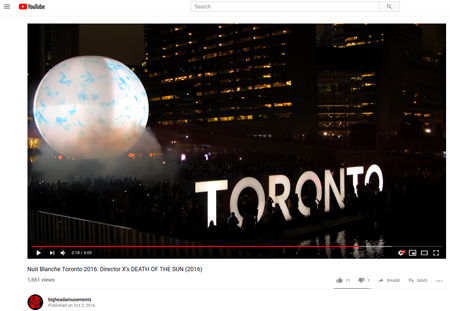
I haven’t stopped posting on YT, but it’s no longer a potential revenue stream when the threshold for any revenue mandates a high subscriber base and high plays that are near-impossible for niche channels. I should’ve earned cash (pennies to a few bucks, at best) for the heavily played montage from Director X’s Death of the Sun Nuit Blanche exhibit, but changes in the aforementioned minimum requirements killed that, making YT a lesser priority for certain content. Yes, they’re hosting your content for free, but making millions from that content through assorted ad placements.
I don’t expect IGTV to grow into something radically different, but being visually oriented, I like the concept of connecting stills and video clips to larger-scale work on blog sites, but there is the persistent question of exactly how much time & effort should go into which platform to maximize the dissemination of your work.
It can be a time hog, and ultimately the hard choice is which platform(s) will be the best venue for your work.
To create an IGTV vignette using older software like Premiere 5 (I know, I know, but I hate the cloud), I shoot full-vertical with the phone, edit the landscaped footage in Premiere’s timeline (yes, I cut canted footage), do render tests with VLC’s effects tab by rotating the footage to vertical, and import the uncompressed AVI into After Effects, where I re-render the footage as an MP4 after I rotate the footage +90 degrees to proper 9×16.
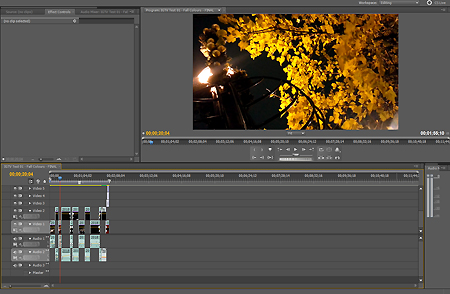
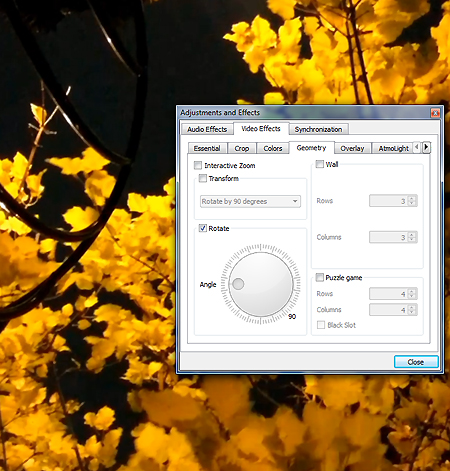
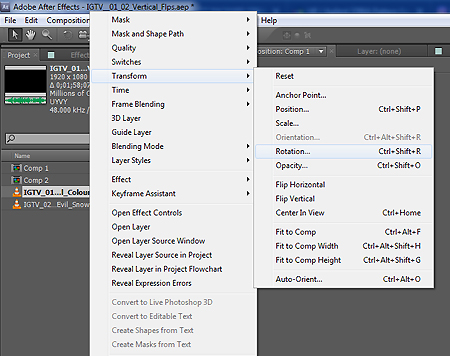
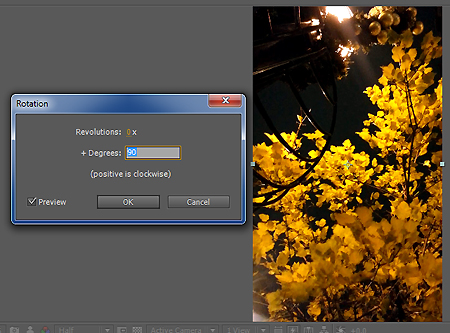
It works. It’s a little nuts, but it works. If you’re using legacy software, you just have to get used to cutting sideways (and I guess the sign of a good editor is to be able to cut anything anyhow, anywhere, and coherently).
I also edit and mix the audio because I hate bad audio. If you’re going to the trouble to film and cut picture with some sync sound, smoothen the edits so the levels are balanced, harsh areas knocked down, and transitions are natural instead of choppy and amateurish. The final video is being watched on a phone, probably with headphones that may or may not be noise-canceling, but making it as polished as possible helps your brand, so to speak.
My IGTV channel is still modest and a work-in-progress. There are some vignettes, test art, and a first crack at a visual podcast in the vertical format, which proved way more challenging because Lori Ryerson’s exceptional work as a photographer is primarily landscape – so creating transitions without wrecking her compositions and cutting sideways is… unique.
The IGTV version is edited down from the main audio-only version – IGTV limits posts to 10 mins. – unless you’re approved for the hour-long format, but filling even 10 mins. with coherent edits & transitions isn’t easy; you don’t want filler material or a mess of ADD montages that don’t allow the viewer to absorb the photographer’s art. For the Ryerson podcast, I tried to cut the images to the Q&A in a pace that lets you appreciate the detail, presumably while waiting for a bus or subway, or killing time between stops.
Try out the visual podcast and see if it works.
Ryerson’s exhibition is still ongoing at Toronto’s Urban Gallery, 400 Queen Street East. Read my main blog for further details and links to the longer podcast, and visit her fine work at www.focalocity.ca.
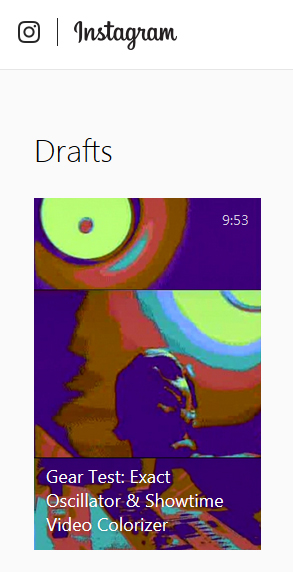 Coming shortly: another IGTV-centric blog on a montage in which I tested out sounds from a vintage Exact Log Sweep Function Generator (a sophistimakated oscillator) and fed the recording into a vintage and rare Showtime Video Ventures video colorizer.
Coming shortly: another IGTV-centric blog on a montage in which I tested out sounds from a vintage Exact Log Sweep Function Generator (a sophistimakated oscillator) and fed the recording into a vintage and rare Showtime Video Ventures video colorizer.
Like I averred above, not all content fits the vertical ratio, and this is a case in point where even a 1.33:1 ratio doesn’t fit into 9×16, and the compromise is less than ideal (but still trippy).
I’m also working on a short audio-visual doc concept and for the time being, sticking with shooting vertically because I really think by shooting footage with safe material for other formats compromises efforts to capture and create dramatic compositions.
As that gels into Episode 1, I’ll highlight why shooting safe mandates some unwelcome compromises.
Thanks for reading,
Mark R. Hasan, Editor
Big Head Amusement
